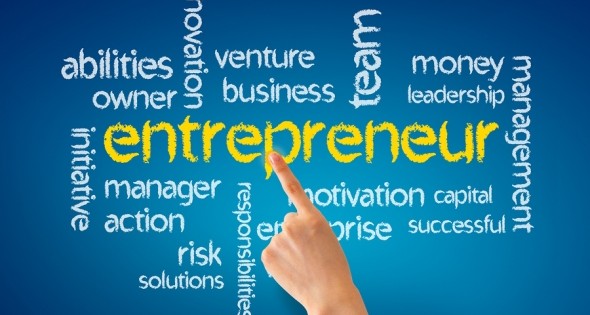Imagine rushing to boot your PC in the morning to make a post, send a colleague a reminder email, have a meeting on Skype with a client or just to face a normal work day but you have to wait a minute or more for a command to be executed. This actually happened to me. I normally make a post on my coupon blog every morning; where I share unbiased reviews about digital product creation service sites like Mixbook and Snapily. On that faithful morning, I was going to update those posts with their respective coupons (Mixbook coupon and Snapily coupon) but more than 60 minutes later, I have gotten past the admin panel. It is irritating isn’t it? And the bad news is, most of us have actually experienced this. Computer catastrophe is not a question of ‘if’ but ‘when’. Among other consequences, a slow PC puts us behind the clock and may even get on our mindset for the day. While there are so many factors that can cause a slow PC, here are some common causes I have identified and how you can avoid them.
Spyware And Adware Programs
While you may think that it is just the word-editing program you are using that is currently running on your PC, or the windows media player that is keeping you from being bored, there are some other programs that are silently running on the background among which are spyware and adware programs. Unless you have implemented a reliable strategy to combat auto-installation of these programs, you probably have one on your PC right now. Just like your legit programs, these adware and spywares also take considerable amount of resources while spying on your activity; collecting data from you and passing them on to their launchers. Despite causing a slow PC, they have also led to identity theft and the bridge of other delicate information.
Viruses
Viruses are foreign programs designed to accomplish several purposes on a victim’s computer while wrecking havoc on the process. It is true that most of the security software vendors are busy researching and inventing solutions that can keep the computer safe from the intrusion of viruses and other foreign programs, but certain individuals actually made it their profession to design, program and perfect viruses that can penetrate all these security measures in order to accomplish their goal. As a result, there are tens of thousands of viruses out there. And God knows how many are released today! When these programs come into your system, they secretly and silently spread themselves from one file to another. Hence some files may end up corrupt while the memory of the computer will be drastically affected thereby causing sluggishness.
Hijacked Browsers
I am amazed at what some hackers can do these days. Just like you are working hard to provide your blog readers unequal value with every blog post, somebody somewhere is busy perfecting means of taking total control of your online activity. Have you ever noticed a change in your Homepage or a persistent popup as you are browsing? These are the results of a browser hijack. Hackers through this act and by using special hacking programs can plug into your browser, replace part of it or compromise your window to the internet thereby taking advantage of your surfing period to accomplish their deadly intentions. These, among other problems can wreck havoc on your online reputation while causing slow pc on the process.
Hardware Problems
I have noticed that the major hardware problem that can cause a slow computer is inadequate memory. When your computer had used up the available memory, it starts to use hard drive space as virtual memory. As a disadvantage, this can’t perform at the speed of a normal memory, thereby causing sluggishness. Additionally, hardware issues relating to the CPU, bus speed, the access time of the hard drive and many other factors can also lead to a slow pc.
How To Avoid A Slow PC
I will sum this up in one sentence; Use a reliable security software program. While a free security software solution can provide you some shield from viruses, spyware and adware programs, a free product is always a free product and may have unannounced limitations. You may have to get a paid security software solution with auto scan and update facilities.
Additionally, set your browser to block auto-installation of ad-ons, and pop-ups. Use safe search and security toolbar ad-ons. Most security vendors have programs like this designed to save you from clicking on malicious links as you surf the net. I am currently using AVG Internet Security 2012 and it came with all these features. Always customize your browser, specifically its security options; make sure that those options are set to provide maximum safety. Finally, you can always upgrade the memory of your computer – thanks to advanced computer technology. A top-up on the memory of your PC can actually save you hours of frustration while restoring your computer to its full speed.